Redefining Typing Comfort: My Journey Beyond the Conventional Keyboard
Why the traditional keyboard is terrible and the story of my keyboard journey.
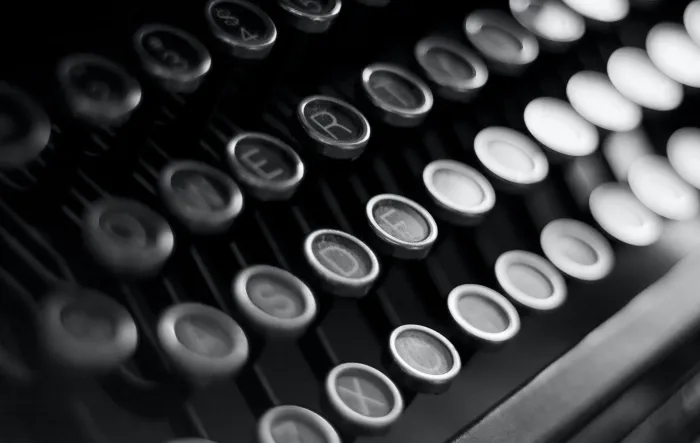
The problems of traditonal keyboards
These days, the keyboard is a fixture of everyday life. Yet, this commonplace accessory - in whose design we often unthinkingly acquiesce - may be a prime offender behind a host of discomfort and strain we regularly experience. As someone who recently embarked on a ‘keyboard journey’, I am here to open your eyes on why the conventional keyboard is more like a terrible artifact rather than your friend, and why it is high time we explore alternative keyboard layouts.
Starting with the basics, let’s glance back to where it all started. The classic staggered QWERTY layout was not designed for comfort or fast typing. It was a product of the typewriter era, an innovative solution to a very mechanical problem - jamming keys. By placing the keys in a manner that most commonly used keys were staggered, early inventors could minimize the likelihood of adjacent keys being pressed consecutively, thus reducing instances of mechanical jams. Importantly, and perhaps sadly, the layout was not influenced by studies on human ergonomics.
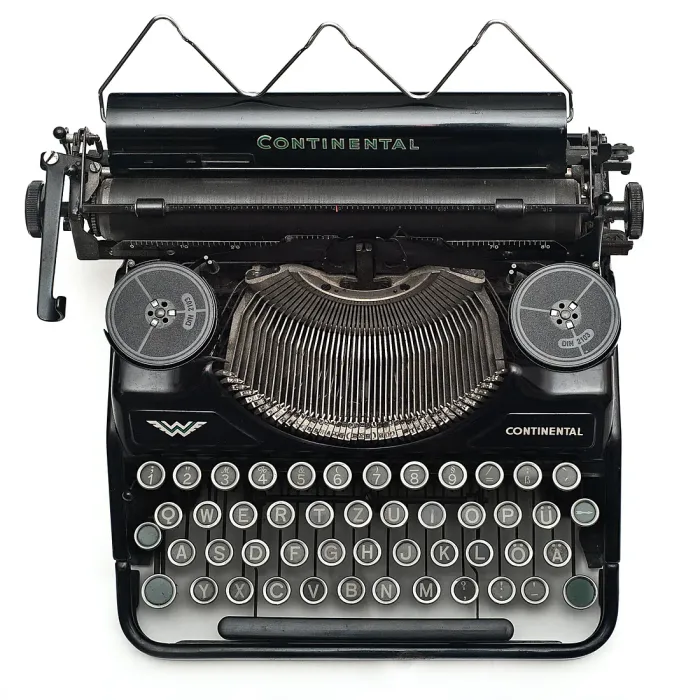 Traditional Typewriters
Traditional TypewritersFast-forward a century or so, and despite dramatic technological leaps, we have remarkably remained stuck with the same staggered design - an ancient artifact in a modern world. This Historical legacy, however, is far from optimal. It forces typists into an unnatural position. How? By making them splay their fingers across different rows in a zig-zag motion and, even worse, to habitually ‘reach’ for certain keys. This makes for an uncomfortable, unnatural and incessantly straining typing experience.
 Traditional Staggered Keyboard Layout
Traditional Staggered Keyboard LayoutAlternative keyboard layouts
This brims us to talk about modern keyboard layouts, such as ortholinear and columnar keyboards, that offer a far more comfortable and less harmful typing experience. Unlike the traditional preset, these novel layouts align keys in straight columns, reflecting the natural movement of your fingers. In essence, these keyboards embrace and manipulate the digital revolution to optimize human anatomy rather than merely surveil a mechanical necessity.
 Ortholinear Keyboard Layout
Ortholinear Keyboard Layout Columnar Keyboard Layout (notice that the rows are not straight)
Columnar Keyboard Layout (notice that the rows are not straight)Flowing into the ergonomics of keyboards, it’s vital to discuss wrist pronation. Traditional keyboards, which are not split, force your wrists into constant palm-down posture, termed as pronation. Additionally, they make you bring your hands together in front of your body, often leading to craned necks and crouched backs - recipe for back pain and neck strain.
My personal keyboard journey
I commenced with a typical keyboard, pecking keys tentatively with two fingers. I wasn’t fast, and my performance hit a nerve during a practical examination involving live coding - it was then I realized the necessity to train myself in touch typing.
Embracing the conventional keyboard, I could see my speed improve relatively, but at the cost of a constant buzzing discomfort in my wrist and forearm. This pushed me towards exploring alternatives, with my search turning up intriguing ergonomic keyboards like the Logitech ERGO K860, Moonlander Mark 1 from ZSA, Kinesis Advantage2, and Kinesis Advantage360.
Of all the alternatives, I was eventually attracted to the Voyager from ZSA. With its slim design facilitating high portability, the Voyager stood apart. Plus, it happily checked all my boxes with its columnar design and split feature.
It’s still baby steps for me on this novel keyboard. Though I’m typing relatively slowly compared to my touch typing days, I am finally typing without that gnawing discomfort. My advice? Venturing away from the familiar traditional staggered keyboard layout might sound daunting, even impractical, but give ergonomics a chance. They guard your health, provide greater comfort, and may just be your answer to pain-free typing day in and day out. Welcome, my friends, to a better typing experience!
